So it’s been a while since I wrote about the additions I’ve made to the stock Ecoxotic 25 gallon LED Aquarium System that houses the Lightning Maroon Clownfish. I alluded to them before, but it’s high time I fill you all in.
Two Little Fishies NanoMag™
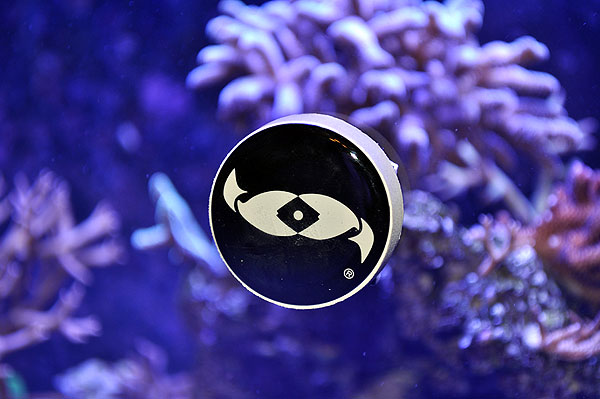
First up is one of my favorite new add ons – the Nano Magnetic Algae Scraper from Two Little Fishies. I used to be a big fan of the Aquarium Systems Twister scrapers for a simple reason – low profile on the inside of the tank. I could have rockwork as close as 0.5″ and still scrape. Well the scaper design from Two Little Fishies has an even lower profile…I don’t think, all said, it would require even 0.25″ of clearance. Maybe even half that! And yet this scraper is STRONG magnetically speaking – I can scrape very fast and the internal portion doesn’t get “detatched” and flutter off into the crevices of my tank. Bar none, for a magnetic algae scraper, this NanoMag™ is the best I’ve used to date for smalles tanks!
Two Little Fishies PhosBan Reactor 150™

Inexpensive when combined with a small pump, and known to be highly effective as a media reactor, I tried a PhosBan Reactor 150™ on this tank. My installation options were limited – I wound up pumping out of the middle chamber, and cutting off a corner of the “floor” in the third chamber to allow the filters water to drain into the pump chamber. The only realistic spot for this reactor was to hang on the back of the tank. My main use for this reactor was to house carbon.
As of two days ago, I took this reactor off the tank. I can’t say for certain, but it seemed that once I installed this reactor, certain corals in my tank started to go downhill, primarily Favids and other LPS. The growth on my Hulk Clove Polyps trailed off too. My working theory, and it’s just a theory, is that this reactor was so effective that it was “overdoing it” and helping carbon strip the water clean of everything, including possible beneficial elements. Afterall, this is a reactor designed for a much larger tank. So, for now I’ve removed the reactor to see if things come back. I can always return to the less efficient carbon in a bag methodology if I feel a need to run carbon (most all my tanks DO).
Vortech Ecotech MP10w ES with Battery Backup
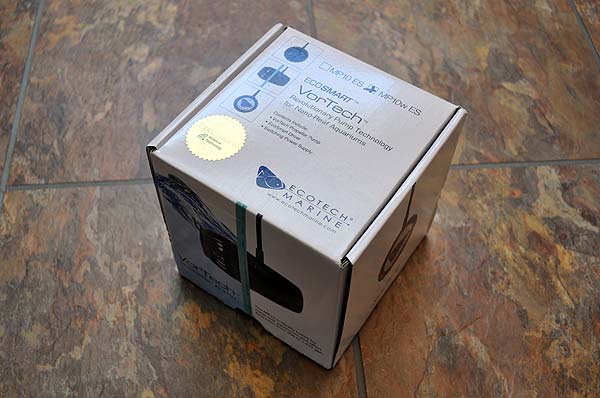
With the stock water pump pushing 400 gallons per hour through the Ecoxotic tank, I questioned the need for additional water circulation. Afterall, when all that water was run through a single outlet, it was enough to move the sand substrate around the tank. Still, the notion of a pump on a dedicated battery backup had me intrigued from a emergency live support standpoint. When some money from speaking and articles piled up and deal on Vortech Pumps was going on, I had to bite the bullet in the interest of the fish.

The battery backup is big and heavy. There really wasn’t very much in the way of instructions on how to hook it up either, but eventually I figured out that the controller has a small secondary input for power on the bottom. Easy enough. The pump’s instructions were much more thorough, and once I got the hang of it, setup of the pump was easy.

And thus, when I set the pump on my tank and fired it up, I was FLOORED by how much debris and waste it instantly churned up out of the substrate and rockwork. That was all it took to tell me that yes, more flow would not be a bad thing. I rearranged the filter’s return outlets to blow across the back wall of the tank, with the Vortech on the upper back left side panel of the aquarium, blowing water in a direction opposite the pump returns. I did this for a simple reason – when the MP10 is running on minimal settings, I get a nice counter-clockwise flow of water through the tank. When the MP10 is at maximum, it has more than enough power to overcome the main circulation pump and create a clockwise flow pattern. Plus you do get the “turbulence” of two flows colliding when the MP10 is running at moderate levels of flow.
The net result is that all my corals are now benefiting from increased flow but it’s not TOO MUCH for the tank to handle. I’ve set up a “standing wave” in the tank using the short pulse wave mode after clearing this with Ecoxotic (Vortech’s recommendation is to check with a tank manufacturer before making a wave, as some tanks aren’t strong enough to hold the shifting water mass). I now normally run the MP10 in “Reef Crest” mode with the range set to maximum, but will sometimes engage in “Nutrient Transport Mode”. It seems like if I keep it in NTM for too long, the corals don’t open as much, so RC is my default setting.
The battery backup works without a hitch and with the single MP10 can supposedly keep water moving for over 24 hours. If I had to be critical, I’d say I wished that I had finer control over the wave settings of the single MP10 – I can’t get quite the right waving timing on this little tank. I also wish that the MP10w ES had a truly random mode where it would shuffle through ALL the various modes. That said, there is a way to accomplish that feat, if I want to by an add-on component for my other main addition…
Neptune Systems Apex Lite Aquarium Controller

In all my years as a saltwater enthusiast, I had never used an aquarium controller. It seems to me that controllers are often better suited for larger, complex systems that have a lot going on, a lot that could go wrong, and sensitive / delicate processes (like ozone usage) that are far better managed through constant monitoring.
Well, my interest in a controller for the Lightning Maroon’s tank was first sparked by Jay, my SPS guru who’s helping me with the coral care. I did my homework and in the end, I opted for a Neptune for a very simple reason – I sent an email asking for a phone call, and I got it in 20 minutes. The other controller companies out there…nope. Maybe a generic email back. Let that be a lesson to anyone with a business who’s reading this. During business hours, most people expect a pretty timely response to an online inquiry…customer service can still earn your business. It earned mine.
As I looked into it deeper, all sorts of benefits came up. You have a fallback on your heater, so if your heater’s thermostat fails in the on position, the controller can shut it off. You get better temperature monitoring in general too without batteries to replace. What really opened up my eyes to the true potential of a modern controller is it’s ability to connect to the internet, and to send email alerts should something be on the fritz based on the parameters you set. As it turns out, with the Neptune controller, if you set it up right it could, in theory, even email you in the event of a power outage (assuming your internet connection isn’t affected as well). For a guy who goes on the road a lot to speak about aquariums, this certainly had my interest. Of course, the REAL kicker for me was the ability to expose real time data over the internet. My ultimate and yet frivolous main goal? Put the Lightning Maroon’s tank specs on the website in real time.
Of course, it’s that last goal that failed miserably for a few reasons. First, on the Neptune’s side of things, the data feeds are password protected. That’s not a terrible problem in itself, but it does seem excessive to lock down this generic readout data with password protection. The actual problem is that the credentials you use to access the data feeds are the same credentials you use to access the rest of the controller. So for someone who wants to do one of those 3rd party signature generators, you actually have to provide them with your full credentials in order for them to pull data from your Neptune controller. That’s a HUGE security issue in my book as you’re trusting a 3rd party to a) not meddle with your controller and b) keep your credential information secure and protected so that yet another party doesn’t come along and hack it. I find this current system of password protection unnecessary and a big security risk given what most hobbyists will want to do with a data feed from a controller. I’ve strongly, adamantly suggested that in the next firmware update, either these data feeds be made public, or they utilize separate credentials from the rest of the controller’s capabilities. Either one circumvents the problem of giving the keys to a stranger.

All of that said, I’m an internet guy and I figured I’d be running this on my own server anyways. That meant credentials wouldn’t be an issue. Ah, but get ready for this one. Your average home ISP likely blocks incomming traffic over most or all ports. So even if you use a dynamic domain service to handle IP address changes, it doesn’t solve the entire problem. You still need to find a port you can enter through. In my case, the standard port 80 is blocked, as are most other ports. I did find one that worked…up in the 4 digit range. “Almost there”.
Of course, nope. Because my hosting provider only allows me to request data over port 80, the very same port that my ISP blocks. So while I can access my data feeds through a browser from another city over a port like 4500, my server won’t. The solutions are simple and mind blowingly aggravating. I either change my home ISP package to become a business customer ($60 more per month) at which point I can have port 80 traffic, or I migrate ALL my websites from one hosting package to another (again paying more)…which I have to manually do apparently. The last solution is to go back to one of those 3rd party signature generators offered to aquarists, but then I have to risk having my controller’s credentials in 3rd party hands. I simply can’t take that risk when the controller handles the life support for the only Lightning Maroon Clown in captivity.
In the end, the controller is great at handling things like my light timing. The alarms work like a charm. When I get things configured properly, it will even tell me when the power goes out. The feed modes are very useful. There is even a module that will control my Vortech MP10w ES if I want, which would give me the random or programmatic switching between modes I wanted but can’t get through the Vortech itself. It would also allow me to dail-down the MP10 when I run my “water change” feed timer that currently shuts everything off (Vortech when off runs off the battery backup instead, which I don’t want to wear out and overuse if I don’t really need to). I probably won’t tap into the seasonal capabilities although in other circumstances I could find them very useful. Probe calibration was pretty easy.

I did have problems with small water pumps not turning off when the power was shut off to their outlet, but I found out that is a known issue with the power bar and if you use the right TYPE of outlet on the power bar, it’ll work. That certainly could use improvement. Still, the biggest FAIL is that the data-rich features I wanted to tap into wound up being a bust, and I’m terribly frustrated in that regard. No one tells you any of this up front, so know now that you need to know how to set and configure your router, as well as all this other stuff, and even when you do it perfectly, it may not work. Now, none of that is Neptune’s fault parsay, but a whole slew of features I want to utilize are off limits unless I want to pay through the nose for hosting or internet.
Eshopps Magnetic Probe Holder
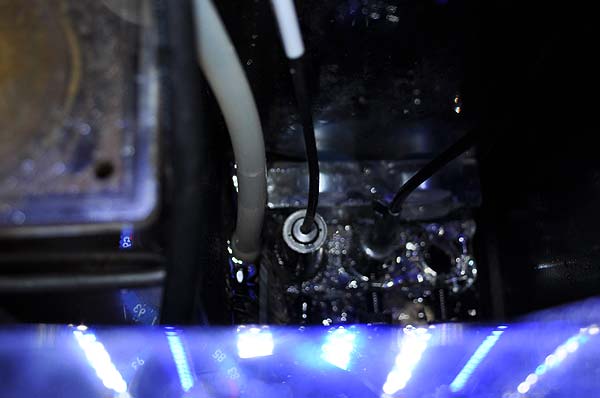
Considering that controller probes really aren’t supposed to be completely submerged, simply hanging them in the tank isn’t a good route to go. Enter the Eshopps magnetic probe holder, which happens to fit almost perfectly in the middle chamber of the Ecoxotic’s filtration system.

Being magnetic, I can move it up or down if need be. Of course, once in place, the probes are held in by a screw, which can easily be loosened to take out the probes for servicing.
- About The Lightning Project
- Inventory of F1 PNG Lightning and White Stripe Maroon Clownfish
- F1 PNG Lightning Maroon Clownfish, BZLM1
- F1 PNG Lightning Maroon Clownfish, BZLM2
- F1 PNG Lightning Maroon Clownfish, FW1
- F1 PNG Lightning Maroon Clownfish, LM10
- F1 PNG Lightning Maroon Clownfish, LM11
- F1 PNG Lightning Maroon Clownfish, LM12
- F1 PNG Lightning Maroon Clownfish, LM13
- F1 PNG Lightning Maroon Clownfish, LM14
- F1 PNG Lightning Maroon Clownfish, LM15
- F1 PNG Lightning Maroon Clownfish, LM16
- F1 PNG Lightning Maroon Clownfish, LM17
- F1 PNG Lightning Maroon Clownfish, LM18
- F1 PNG Lightning Maroon Clownfish, LM19
- F1 PNG Lightning Maroon Clownfish, LM20
- F1 PNG Lightning Maroon Clownfish, LM3
- F1 PNG Lightning Maroon Clownfish, LM4
- F1 PNG Lightning Maroon Clownfish, LM5
- F1 PNG Lightning Maroon Clownfish, LM6
- F1 PNG Lightning Maroon Clownfish, LM7
- F1 PNG Lightning Maroon Clownfish, LM8
- F1 PNG Lightning Maroon Clownfish, LM9
- F1 PNG Lightning Maroon Clownfish, MD1
- F1 PNG Lightning Maroon Clownfish, MWP3
- F1 PNG Lightning Maroon Clownfish, WS17
- F1 PNG Lightning Maroon, EC1
- F1 PNG Lightning Maroon, GL1
- F1 PNG White Stripe Maroon Clownfish, BZWS1
- F1 PNG White Stripe Maroon Clownfish, BZWS2
- F1 PNG White Stripe Maroon Clownfish, BZWS3
- F1 PNG White Stripe Maroon Clownfish, WS10
- F1 PNG White Stripe Maroon Clownfish, WS11
- F1 PNG White Stripe Maroon Clownfish, WS12
- F1 PNG White Stripe Maroon Clownfish, WS13
- F1 PNG White Stripe Maroon Clownfish, WS14
- F1 PNG White Stripe Maroon Clownfish, WS15
- F1 PNG White Stripe Maroon Clownfish, WS16
- F1 PNG White Stripe Maroon Clownfish, WS4
- F1 PNG White Stripe Maroon Clownfish, WS5
- F1 PNG White Stripe Maroon Clownfish, WS6
- F1 PNG White Stripe Maroon Clownfish, WS7
- F1 PNG White Stripe Maroon Clownfish, WS8
- F1 PNG White Stripe Maroon Clownfish, WS9
- F1 PNG White Stripe Maroon, EC2
- F1 PNG White Stripe Maroon, FW2
- F1 PNG White Stripe Maroon, GL2
- F1 PNG White Stripe Maroon, MD2
- Lightning Breeding Directive
- Lightning Maroon Clownfish Links
- Home
- About The Lightning Project
- Inventory of F1 PNG Lightning and White Stripe Maroon Clownfish
- F1 PNG Lightning Maroon Clownfish, BZLM1
- F1 PNG Lightning Maroon Clownfish, BZLM2
- F1 PNG Lightning Maroon Clownfish, FW1
- F1 PNG Lightning Maroon Clownfish, LM10
- F1 PNG Lightning Maroon Clownfish, LM11
- F1 PNG Lightning Maroon Clownfish, LM12
- F1 PNG Lightning Maroon Clownfish, LM13
- F1 PNG Lightning Maroon Clownfish, LM14
- F1 PNG Lightning Maroon Clownfish, LM15
- F1 PNG Lightning Maroon Clownfish, LM16
- F1 PNG Lightning Maroon Clownfish, LM17
- F1 PNG Lightning Maroon Clownfish, LM18
- F1 PNG Lightning Maroon Clownfish, LM19
- F1 PNG Lightning Maroon Clownfish, LM20
- F1 PNG Lightning Maroon Clownfish, LM3
- F1 PNG Lightning Maroon Clownfish, LM4
- F1 PNG Lightning Maroon Clownfish, LM5
- F1 PNG Lightning Maroon Clownfish, LM6
- F1 PNG Lightning Maroon Clownfish, LM7
- F1 PNG Lightning Maroon Clownfish, LM8
- F1 PNG Lightning Maroon Clownfish, LM9
- F1 PNG Lightning Maroon Clownfish, MD1
- F1 PNG Lightning Maroon Clownfish, MWP3
- F1 PNG Lightning Maroon Clownfish, WS17
- F1 PNG Lightning Maroon, EC1
- F1 PNG Lightning Maroon, GL1
- F1 PNG White Stripe Maroon Clownfish, BZWS1
- F1 PNG White Stripe Maroon Clownfish, BZWS2
- F1 PNG White Stripe Maroon Clownfish, BZWS3
- F1 PNG White Stripe Maroon Clownfish, WS10
- F1 PNG White Stripe Maroon Clownfish, WS11
- F1 PNG White Stripe Maroon Clownfish, WS12
- F1 PNG White Stripe Maroon Clownfish, WS13
- F1 PNG White Stripe Maroon Clownfish, WS14
- F1 PNG White Stripe Maroon Clownfish, WS15
- F1 PNG White Stripe Maroon Clownfish, WS16
- F1 PNG White Stripe Maroon Clownfish, WS4
- F1 PNG White Stripe Maroon Clownfish, WS5
- F1 PNG White Stripe Maroon Clownfish, WS6
- F1 PNG White Stripe Maroon Clownfish, WS7
- F1 PNG White Stripe Maroon Clownfish, WS8
- F1 PNG White Stripe Maroon Clownfish, WS9
- F1 PNG White Stripe Maroon, EC2
- F1 PNG White Stripe Maroon, FW2
- F1 PNG White Stripe Maroon, GL2
- F1 PNG White Stripe Maroon, MD2
- Lightning Breeding Directive
- Lightning Maroon Clownfish Links
Recent Comments